Take Control of Scrivener 2 (1.0.1) by Kirk McElhearn
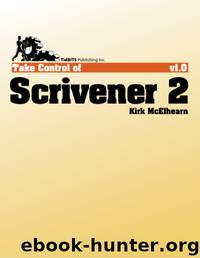
Author:Kirk McElhearn
Language: eng
Format: epub
Tags: Reference
Published: 2011-05-17T16:00:00+00:00
Create New Files and Folders in the Binder
When you want to start a new chapter, section, or scene, and you haven’t done this in the Outliner or the Corkboard, you can do so in the Binder. Click the green Add button in the Toolbar to add a new file below the currently selected item in the Binder. If you have selected your top-level Draft or Manuscript folder, the new file gets added below all current files. If you select a file, the new file gets added below the selection. The title of the new file is selected in either case, so you can enter a new title for it.
You can also click and hold the green Add button to choose other items to add to the Binder. In Figure 22, you can see these choices.
Download
This site does not store any files on its server. We only index and link to content provided by other sites. Please contact the content providers to delete copyright contents if any and email us, we'll remove relevant links or contents immediately.
Asking the Right Questions: A Guide to Critical Thinking by M. Neil Browne & Stuart M. Keeley(5745)
Autoboyography by Christina Lauren(5221)
Eat That Frog! by Brian Tracy(4505)
Dialogue by Robert McKee(4379)
Sticky Fingers by Joe Hagan(4179)
Journeys Out of the Body by Robert Monroe(3606)
Annapurna by Maurice Herzog(3458)
Full Circle by Michael Palin(3435)
Schaum's Quick Guide to Writing Great Short Stories by Margaret Lucke(3368)
Elements of Style 2017 by Richard De A'Morelli(3336)
The Art of Dramatic Writing: Its Basis in the Creative Interpretation of Human Motives by Egri Lajos(3053)
Atlas Obscura by Joshua Foer(2942)
Why I Write by George Orwell(2940)
The Diviners by Libba Bray(2924)
The Fight by Norman Mailer(2919)
In Patagonia by Bruce Chatwin(2911)
The Mental Game of Writing: How to Overcome Obstacles, Stay Creative and Productive, and Free Your Mind for Success by James Scott Bell(2893)
Venice by Jan Morris(2561)
The Elements of Style by William Strunk and E. B. White(2463)
